Frequently asked questions
I’ve forgotten my password, can I retrieve it online or do I have to call the Customer service team?
The easiest way to retrieve your password is online. Go to PikstersDental.com and select to Login (top right of your screen). On the next screen that appears, enter your login name and then select "Forgot Password" link. Click this link and follow the prompts to reset your password! Remember to check your spam inbox if you don’t receive the reset link within a few minutes.
How do I change my account details?
Login using your email address and password. You will be taken to YOUR ACCOUNT page. Select ACCOUNT SETTINGS to change your name, company, phone number, role, email address and password. Select ADDRESSES to update your address for billing and delivery, or to add a new address. Your changes will be updated instantly.
How can I tell that items I want to order are available?
Available products will be displayed with a price against them. If we don't have stock in our warehouse we will place your order and advise when the item has arrived in our warehouse.